FanDuel Account Guide: How to Sign Up and Place Your First Bet
Opening a FanDuel account is a fast and simple process that provides access to one of the leading integrated platforms for sports betting, Daily Fantasy Sports (DFS), and casino gaming in the US. The process typically takes only 5 to 10 minutes and is designed to ensure strict compliance with state gambling regulations regarding age and location.
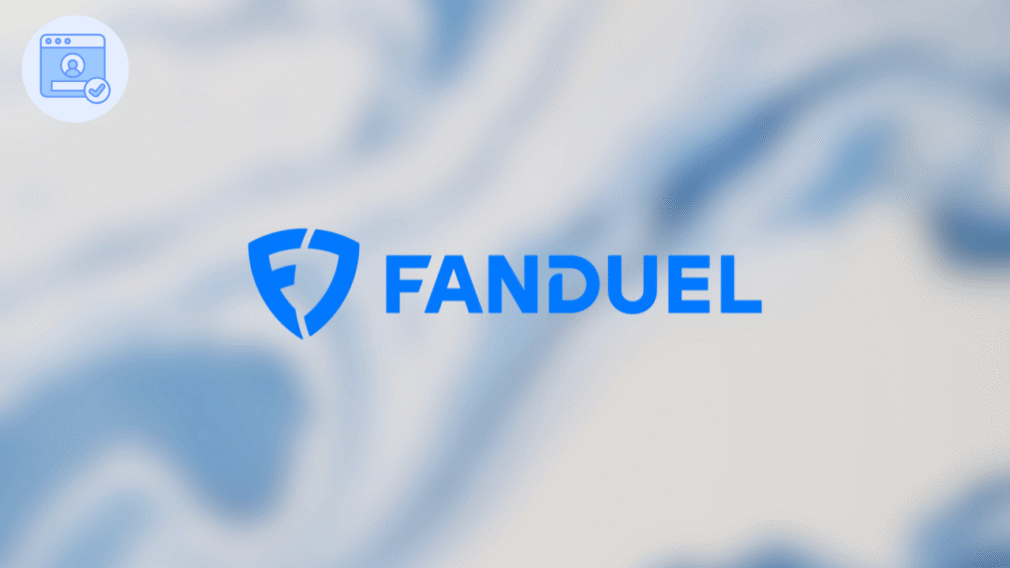
As a market leader, FanDuel frequently offers generous welcome bonuses, such as “Bet , Get in Bonus Bets if Your Bet Wins,” with no promo code required for new users who meet the eligibility criteria.
Eligibility and Legal Requirements
To open a FanDuel account, you must satisfy all state-mandated requirements for age and location.
1. Age and Physical Location
- Minimum Age: You must be at least 21 years old in most legal states to sign up for the Sportsbook and Casino. Exceptions exist, such as 18 years old in Washington, D.C. and Kentucky for sports betting.
- Physical Presence: You do not need to be a resident of a legal state, but you must be physically present within a state where FanDuel is licensed to place a real-money wager. FanDuel uses mandatory geolocation technology to verify your exact location every time you place a bet.
2. FanDuel’s Legal States
FanDuel Sportsbook is legal and active in over 20 US states plus Washington, D.C. The FanDuel Casino is available in a more limited number of states, including New Jersey, Pennsylvania, Michigan, West Virginia, and Connecticut.
3. Required Verification Information
To comply with federal Know Your Customer (KYC) regulations, you must provide accurate, verifiable information:
- Full Legal Name
- Date of Birth (to confirm age)
- Current Mailing Address and Phone Number
- Last Four Digits of Your Social Security Number (SSN)
Step-by-Step Guide to Opening a FanDuel Account
The process is highly streamlined and can be completed via the mobile app or desktop website.
Step 1: Access the Platform and Start
- Download/Visit: Go to the official FanDuel website or download the FanDuel app from the Apple App Store (iOS) or Google Play Store (Android).
- Enable Location: Immediately enable Location Services (GPS) on your device and grant the FanDuel app permission. This step is essential to pass the required geolocation check.
- Initiate Signup: Click the “Join Now” or “Sign Up” button and select your state from the dropdown menu to load the correct terms.
Step 2: Create Credentials and Personal Details
The registration form is divided into simple sections:
- Account Details: Enter your Email Address and create a unique Username and secure Password.
- Personal Information: Input your full name, date of birth, mailing address, and phone number. Ensure this information exactly matches your government ID.
- Verification Data: Provide the last four digits of your SSN for the mandated identity verification check.
Step 3: Verify Identity and Opt-in to Bonus
- Automatic Verification: FanDuel’s system attempts to verify your identity instantly using the information provided.
- Manual Review: If the automatic check fails, you will be prompted to upload a clear photo of your government-issued ID (e.g., driver’s license or passport). This manual process may take 24-48 hours.
- Terms & Conditions: Review and accept the Terms of Service and Privacy Policy, confirming you are of legal age and will only wager in approved states.
Step 4: Deposit and Place Your First Bet
- Claim Bonus: New users typically qualify automatically for bonuses (no code needed). For the Sportsbook, the current offer is often Bet , Get in Bonus Bets if Your Bet Wins.
- Deposit: Fund your account with a minimum deposit (usually ). Accepted methods include PayPal, Apple Pay, credit/debit cards, and Online Banking (ACH).
- Place Bet: Make your qualifying first wager (minimum ). If it wins, you receive the bonus bets within 72 hours. Your account is now fully active for betting, DFS, and casino play (where available).
Troubleshooting Common Sign-Up Issues
The most frequent barrier to a successful signup is location verification.
Geolocation Errors
If you see a “Restricted Location” message, try these steps:
- Disable VPNs: Turn off any Virtual Private Networks (VPNs) or proxy software, as they mask your true location and are strictly prohibited.
- Restart and Re-Enable: Log out, close the FanDuel app completely, restart your mobile device, and re-enable Location Services. This often resets the GPS signal.
- Use Wi-Fi: Ensure you are connected to a strong Wi-Fi network rather than cellular data, as Wi-Fi provides a more stable and accurate location triangulation.
- Desktop Check: If using a desktop, you may need to install the GeoComply plugin to confirm your location.
Identity Mismatches
If your account is locked due to an identity verification failure, contact FanDuel’s customer support via live chat or email. Be ready to provide additional documents, such as a recent utility bill, to confirm your address and identity.
Recommended
